


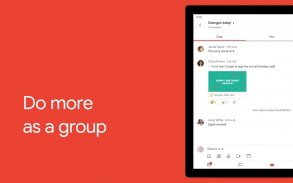


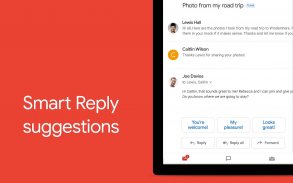

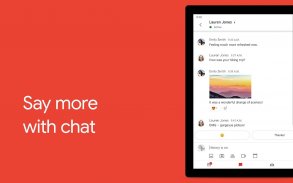

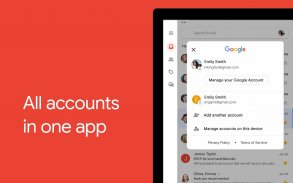

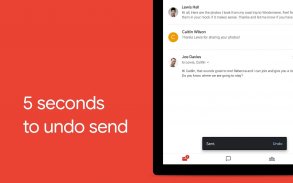






Gmail

Description of Gmail
Gmail is a widely used email application developed by Google, designed for the Android platform. It allows users to manage their email communications efficiently and effectively. With the ability to download Gmail, users can access a suite of features that enhance their email experience.
The app offers robust security measures, automatically blocking more than 99.9 percent of spam, phishing attempts, and malware. This ensures that users can interact with their emails without worrying about potential threats. The interface is user-friendly, making it easy to navigate through various features and settings.
One of the essential functions of Gmail is the undo send feature, which enables users to retract emails shortly after sending them. This is particularly helpful in preventing accidental mistakes or sending incomplete messages. The app also supports Google Chat, allowing users to connect with others directly within the application, streamlining communication.
Collaboration is made easier with Gmail's Spaces feature, which provides a dedicated environment for organizing people, topics, and projects. This is particularly useful for teams working on shared goals and initiatives. Additionally, users can enjoy high-quality video calling through Google Meet, integrating video communication seamlessly with their email activities.
Gmail includes Smart Reply suggestions that facilitate quick responses to emails. This feature utilizes machine learning to generate appropriate replies based on the content of incoming messages. Such functionality helps users save time and maintain productivity in their communications.
Switching between multiple accounts is straightforward in Gmail, allowing users to manage personal and work emails within the same application. This flexibility ensures that users stay organized and can respond promptly regardless of which account they are using.
File sharing is another convenient aspect of Gmail. Users can easily attach and share files, including documents and images, directly from their devices. This feature enhances collaboration and allows for efficient information exchange among users.
Notifications play a crucial role in keeping users informed about new emails. The app provides real-time notifications through the notification center, badge, and lock screen options, ensuring that users never miss important messages. The search functionality within Gmail is also advanced, offering instant results, predictive text as users type, and suggestions for spelling corrections.
Organizing emails is simplified through various options such as labeling, starring, deleting, and reporting spam. This categorization helps users keep their inboxes tidy and ensures that important messages are easily accessible. Additionally, Gmail displays threaded conversations, allowing users to follow the flow of discussions more effectively.
The app supports auto-completion of contact names, which speeds up the process of composing emails. As users type, Gmail suggests relevant contacts from their Google contacts or phone, streamlining the task of addressing emails.
For those utilizing smartwatches, Gmail is available on Wear OS. This feature enables users to manage their emails directly from their wrist, providing convenience and accessibility on the go. Adding Gmail complications and tiles to the watch allows for a quick overview of emails, making it easier to stay informed without needing to check a phone constantly.
Integration with Google Workspace enhances Gmail's functionality for teams and organizations. Users can connect with coworkers via Google Meet or Google Chat and manage their calendars and tasks without leaving the app. Suggested actions such as Smart Compose and grammar suggestions further assist users in drafting professional emails efficiently.
Gmail's commitment to security and efficiency is evident through its machine learning models that continuously work to block harmful content. This focus on user safety, combined with diverse features for managing communication, positions Gmail as a leading choice for email management on the Android platform.
The application caters to a wide audience, from individual users to larger teams, offering tools that accommodate various needs. Users looking for a reliable email solution will find that Gmail's extensive features and integrations make it a strong contender in the email application marketplace.
With its combination of security, user-friendly interface, and collaborative tools, Gmail stands out as a comprehensive email solution for Android users. Whether managing personal emails or collaborating with colleagues, the app provides the necessary tools to enhance productivity and maintain effective communication.
For more information about Gmail and its features, you can visit: https://workspace.google.com/products/gmail/



























